IPR Guidance for Aligner Cases
by Umair Ahmed, on 9/29/21 12:03 PM
Interproximal reduction (IPR) guidance for all planned cases, be they aligners or clear braces, is generated on a dental computer aided-drafting, CAD, system. Six Month Smiles utilizes your submitted scans or physical impressions as source data. The source data undergoes a conversion process where teeth and gingiva are uniquely identified. The conversion process can be subject to errors. You can minimize the impact of this error by carefully monitoring your cases. At every appointment, check for tight contacts and relieve them even if no IPR is indicated on the treatment plan.
How Digital Conversion and Segmentation Works
When you send Six Month Smiles physical impressions, we either pour or directly scan your impressions to obtain a 3D representation of a patient’s dentition. Next, the teeth are segmented, separated from gingiva and dental bone. Digital scans don’t require scanning of impressions and we generally find them to be of superior quality than physical impressions.
As with any conversion process, digitization of teeth is prone to error. The errors are small in magnitude, and they do not affect the overall treatment plan. However, these errors can influence the IPR values we report on the treatment plan.
Take a look at the interproximal contacts between the upper centrals in the image below (Figure 1). Excess impression material has flowed into the interdental space that’s resulting in non-natural contacts between these teeth. We spot these errors during the segmentation process, and manually adjust the tooth shape so that it more closely matches your photos.

Figure 1: Interproximal Contact
If this case was planned without corrections, this segmentation error would alter estimation of IPR. Specifically, the indicated IPR of 0.2 mm between the centrals and 0.2 mm between UL1 and UL2, as shown below, would be over-estimated (Figure 2). The computer “thinks” teeth overlap when in fact, they do not.
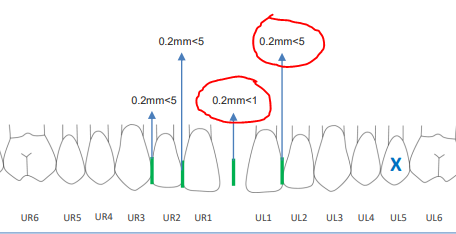
Figure 2: IPR Instructions
Despite our best efforts, some segmentation errors can propagate into planning. A particularly detrimental effect of this error is indicating less IPR than is necessary. Remember that from a physical perspective, teeth that are binding (due to lack of IPR) are not going to move as planned. If left uncorrected, binding teeth will cause your case to go off-track. To minimize this error, check interproximal contacts at each appointment and break tight contacts even if no IPR is indicated in your plan.
You can also find this guidance, as well as a few other helpful tips, on the second page of your treatment plan (Figure 3).
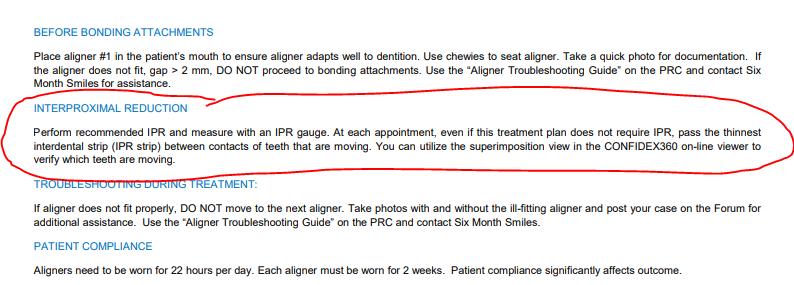
Figure 3: Treatment Plan Details
As always, the Six Month Smiles Clinical Support Team is here to help answer any questions you have about IPR or specific to your case. Clinical Support requests can be made through the Provider Resource Center, after logging in, click on "Clinical Support".





